Learn how it works to make data-driven content
No credit card required
Automatic data-driven presentations
Create personalized content at scale
Enable your organization to generate sales, marketing and client content at scale. Create unlimited data-driven presentations in three simple steps with SlideFill.
How it works
3 simple steps

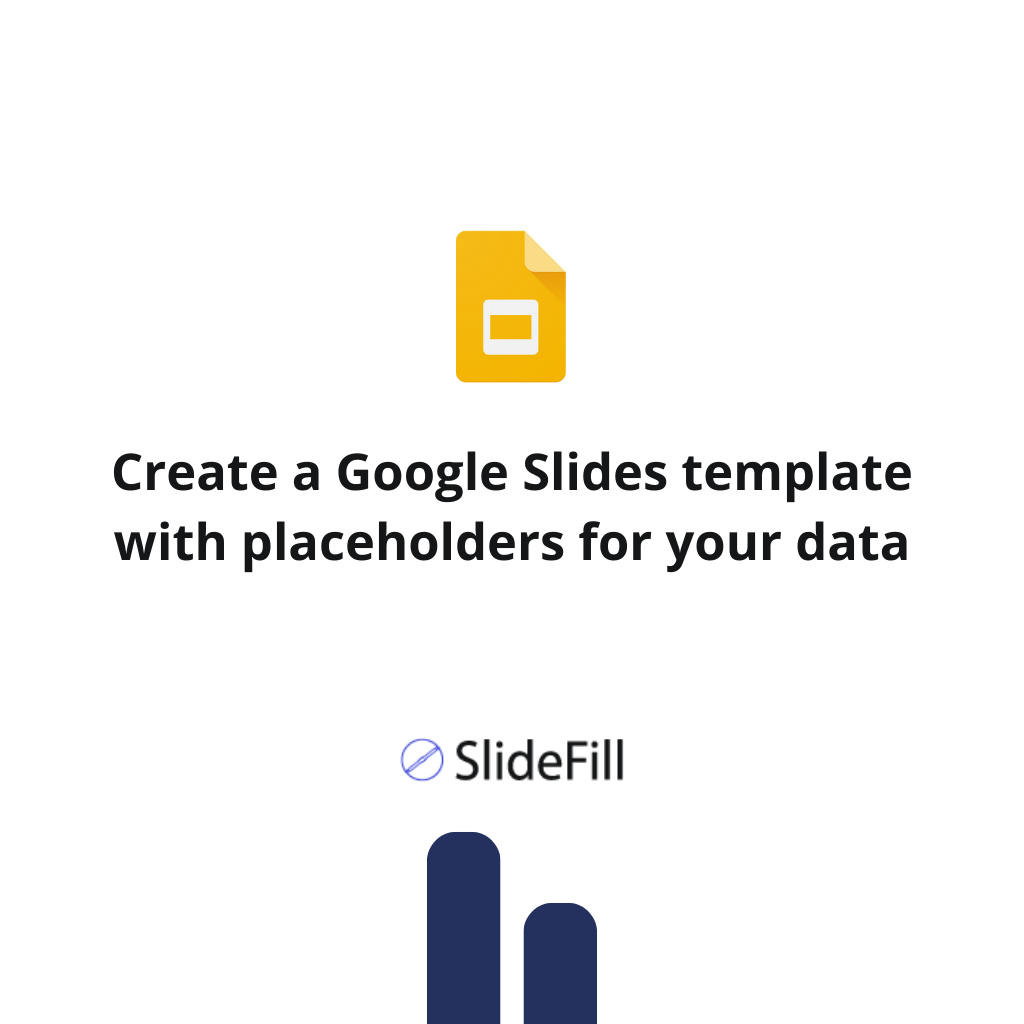

SlideFill for sales organizations

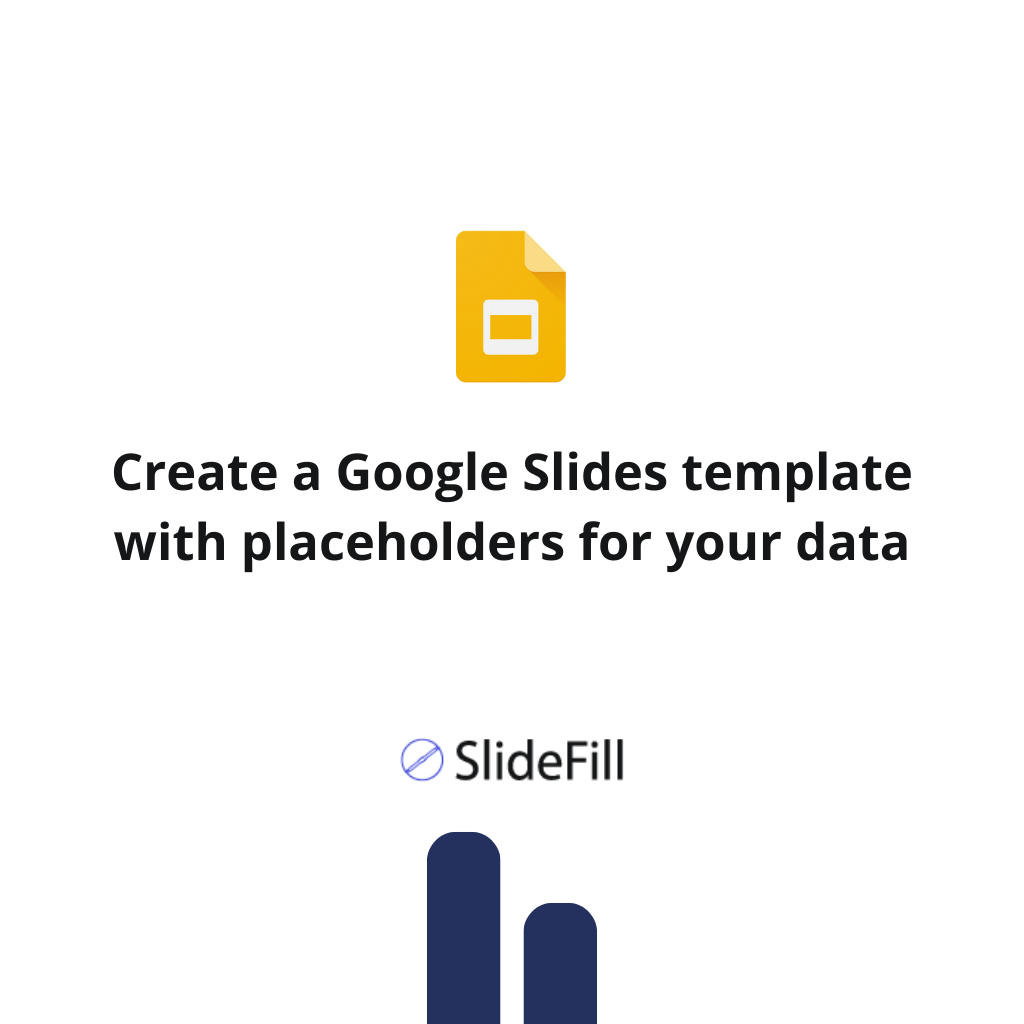

Data fields
Prepare a Google Sheet
Create a Google Sheet with your data:
- Every row will be a presentation
- Column headers define your fields
- Fields are later mapped to placeholders
Example: a Google Sheet with 100 rows with data, will create 100 unique presentations using the template you define in the step ‘Create a Google Slide Template’.
Example: a column with “Company” as header will be mapped to a placeholder {{Company}}.
Select a Google Spreadsheet:
- Press ‘Select from Drive’
- Select the created Spreadsheet
- Select the Worksheet with your data
Decide which columns you want to use to push data from your Google Sheet to your presentation.
- Deselect columns you don’t want to use
Example Sheet:
| Company | Revenue |
|---|---|
| Unilever | $500,000 |
| P&G | $750,000 |
Placeholder template
Prepare a Google Slide template
- Decide which slides should be dynamic
- Add placeholders on the slides as text where you want to populate data
- Placeholders will be replaced in newly created presentations with your data
Example: when you have a column in your Google Sheet with “Company” as header, add a placeholder {{company}} on the slides where you want to populate the values from your data.
Select a Google Presentation template:
- Press ‘Select from Drive’
- Select the created presentation with placeholders
Validate your presentation:
- Fields for which a placeholder is found in the presentation are indicated by
- Fields for which no placeholder is found in the presentation are indicated by
You can add missing placeholders to your presentation and press ‘validate’ again to check if all fields are mapped.
Placeholders for which you do not want to populate data can be dismissed by clicking ‘dismiss’.
Example Sheet:
| Company | Revenue |
|---|---|
| Unilever | $500,000 |
| P&G | $750,000 |
Example Template:
If your presentation template contains the placeholders {{company}} and {{revenue}}, SlideFill will generate 2 decks:
- One where {{company}} is replaced with Unilever and {{revenue}} with $500,000
- One where {{company}} is replaced with P&G and {{revenue}} with $750,000
Connect data fields and placeholders
Generate data-driven presentations
- Preview the selected spreadsheet
- Preview the selected presentation
- You can add a placeholder in the title to make the title dynamic and unique per presentation
- You can add static text in combination with the placeholder
Example:When you set the title as “{{company}} business review” the values of under the company header will be used to give every presentation a unique title.
- Unilever business review
- P&G business review
Wait for a couple of seconds and you will be redirected to an overview of your newly created presentations.
You can find all your created content on the ‘Presentations’ tab where you can:
- Share presentations directly with others
- Search previously created presentations
- Download a list with all the created presentations
- Find the folder on your Google Drive with the content
Use cases of SlideFill
Reach 35% higher lead conversion
Make decks driving 40% more revenue
Save 20% more time creating sales material
Create 100% tailored content
Elevate the experience for 71% clients
Save 40% more time creating follow-ups
Increase client’s experience by 61%
Establish 100% stronger relationships
Save 40% more time making case studies
Frequently asked questions
It is possible to request more in-depth use cases and features through our support page.
Find more answers related to the Product
Discover all frequently asked questions and answers about the SlideFill product.
Yes! The use cases of SlideFill are limitless and you can decide yourself for what other use cases you want to use SlideFill.
A couple of use cases:
- Refresh business reviews
- Invite clients to different webinars
- Make better performing pitch decks
- Send out follow-ups after offline events
- Create personal birthday or holiday cards
- Generate product marketing content at scale
- Publish automatically created success stories
- Produce thousands of creatives in three clicks
- Present upcoming product features and services
- Roll-out motions for different regional sales teams
- Drive employee and job interview candidate feedback
- Improve your new lead program aligned with leads info
- Mail clients with a personal monthly performance report
- Tailor onboarding programs for new employees at your company
- Share localized and relevant case studies with your target audience
- Build social media or website visuals automatically from your template
Find more answers related to SlideFill Use Cases
Discover all frequently asked questions and answers about SlideFill Use Cases.
At SlideFill we truly appreciate your feedback. Our product is free and we are building to learn what works and what doesn’t.
In order to be able to continue doing so, we need feedback from our users.
If you want to provide feedback, feature requests or report a bug, you can do that via our support page and we will be extremely grateful.
Find more answers related to the Company
Discover all frequently asked questions and answers about our company.
SlideFill is 100% free and there is no limit on the amount of case studies you can create. You can for example create hundreds of case studies for different industries or demographics. You can also easily request your customers to fill in a couple of questions via a Google Form and use the data directly from Google Sheets in order to generate data-driven success stories.
It’s important to use the right success story to convince the right client, by using a success story which resonates with their demographics.
Case studies are also not limited in terms of number of slides or variables. Your presentation can be as long as you want (contain unlimited slides) and slides can contain as many parameters as you need.
Find more answers related to Success Stories Use Cases
Discover all frequently asked questions and answers about Success Stories Use Cases.
SlideFill is 100% free and there is no limit on the amount of sales presentations you can create. You can for example download 10,000 records from your CRM and create a unique pitch deck for every single client on the list in three clicks.
Sales presentations are also not limited in terms of number of slides or variables. Your presentation can be as long as you want (contain unlimited slides) and slides can contain as many parameters as you need.
Find more answers related to Sales Use Cases
Discover all frequently asked questions and answers about Sales Use Cases.
SlideFill is 100% free and there is no limit on the amount of marketing content you can create. You can for example download create 10,000 personalized data-driven follow ups for your marketing events or hundreds of newsletter attachment tailored to every single client in three clicks.
Marketing content is also not limited in terms of number of slides or variables. Your presentation can be as long as you want (contain unlimited slides) and slides can contain as many parameters as you need.
Find more answers related to Marketing Use Cases
Discover all frequently asked questions and answers about Marketing Use Cases.
SlideFill is 100% safe and secure. The application is verified and approved by Google’s strict policies. The most important note is that no data is stored on SlideFill, this also means no data can leak through SlideFill. All your data, including your input data, your presentation template and your created presentations are stored on your own Google Drive.
- Security: Logging in to the platform is possible via your own credentials or directly through your Google account. When setting up your account, you will need to give permission to access the content you want to use from your Google Drive. We never change files on your Google Drive, we only create new ones based upon your input. For more information: read our terms of service.
- Privacy: Your data is always yours. While we read your data in order to generate presentations, the data is not stored on our platform. This means that all data is only passed through SlideFill in order to replace your placeholders, without us having visibility on your data or storing it in a database. There is no one on the team of SlideFill with the ability to see your data. For more information: read our privacy policy.
You can find more high level information on our “Privacy and Data” page.
Find more answers related to Security
Discover all frequently asked questions and answers about Security.
You don’t need any additional software in order to create automatic sales presentations, marketing content or case studies at scale with SlideFill.
You only need:
- Google Sheets: host your data in Google Sheets. The data will be used in order to populate the placeholders on the presentation templates. The headers of the columns are necessary in order to map your Google Sheet data to the presentation template. Every row in your Google Sheet will create one unique presentation. There are no limits in terms of data points, columns or rows.
- Google Slides: create a presentation template with placeholders. The placeholders should be based upon your column headers. If you have a column header “Company” the placeholder in your presentation should be {{company}}. Make sure to put the placeholder on every slide where you want to populate data. There are no limits in terms of placeholders or slides.
- SlideFill: magic happens on SlideFill. SlideFill will map your fields and datapoints coming from your Google Sheet to the placeholders in your Google Presentation template. In three simple steps, you will be able to create an unlimited amount of new presentations with your data filled in.
Make sure to read “How it works” for more details.
Find more answers related to the Product
Discover all frequently asked questions and answers about the SlideFill product.
If you are looking to decide who can make marketing content, you either have the option to:
- Centralize the creation of all presentations, where one individual makes presentations for your whole marketing organization. This has a couple of benefits such as:
- Global scale
- Brand consistency
- Give access to every marketing team member to create marketing presentations at scale via SlideFill. The benefits of individual access are:
- Local customization
- Increased relevancy
- Elevated velocity
Find more answers related to Marketing Use Cases
Discover all frequently asked questions and answers about Marketing Use Cases.
If you are looking to decide who can make sales presentations, you either have the option to:
- Centralize the creation of all presentations, where one individual makes presentations for your whole sales organization. This has a couple of benefits such as:
- Global scale
- Brand consistency
- Give access to every sales team member to create sales presentations at scale via SlideFill. The benefits of individual access are:
- Local customization
- Increased relevancy
- Elevated velocity
Find more answers related to Sales Use Cases
Discover all frequently asked questions and answers about Sales Use Cases.
If you are looking to decide who can make success stories, you either have the option to:
- Centralize the creation of all presentations, where one individual makes case studies at scale for your whole organization. This has a couple of benefits such as:
- Global scale
- Brand consistency
- Give access to every team member to create case studies via SlideFill. The benefits of individual access are:
- Local customization
- Increased relevancy
- Elevated velocity
Find more answers related to Success Stories Use Cases
Discover all frequently asked questions and answers about Success Stories Use Cases.
